Creating the Future of Documents in Virtual Reality
In this guest post, students at UW-Madison talk about their collaboration with Holos for their Virtual Reality User Interface Project, where they had the opportunity to create a novel file manager in VR over the course of three months.

Introducing our Team
Our team consists of four talented members, Isaac, Kyle, Hunter, and Liana. These four display a diverse array of skills and backgrounds. We had come together to create a project for Holos, a Madison-based VR/AR startup founded by two UW-Madison alumni. This project is meant to highlight student abilities. In this post, we'll be highlighting our concepts, process, and the problems that we encountered throughout our work.

First, we will introduce and familiarize our readers with our team. Starting with the declared lead of our innovation team, Isaac Perrilles. He has earned a Bachelor of Business Administration in Business Analytics & Information Systems at the University of Iowa. Additionally, he graduated with a minor in theatre. Currently, he is a graduate student at the University of Wisconsin, Madison, earning a Masters in Design and Innovation. He had previous experience working with Git version control, 3D modeling and basic C#. He is a great leader and asset to our team.

Second, we have Hunter Zhang. He’s a sophomore at the University of Wisconsin, Madison working towards a degree in Computer Science. Before joining our team, he had previous programming experience with C#. Hunter has great determination and problem-solving skills which has developmentally benefited our team.

Next, we will introduce Kyle Adler, a freshman at the University of Wisconsin, Madison studying Engineering Mechanics and Astronautics. Kyle has been a great asset to our team because of his extensive experience in VR games. During our developmental process, Kyle had an immense interest in learning git, C#, and Unity. He took initiative to learn new things and contribute to the goals of our team.

Lastly, our final group member to introduce is Liana Bautista. She is a Freshman at the University of Wisconsin, Madison, pursuing a degree in Computer Science. Additionally, she is working towards earning certificates in graphic design and video game design. Her previous experience includes working with Photoshop, Illustrator, and creating social media ads. She did an amazing job compiling and presenting our work and process.
Our Project
Currently, for virtual reality, there is not a user interface for file management that works well with the 3D interactive capabilities of the program. What is used now is similar to that of 2-dimensional interfaces used by computers to manage files, only projected onto a panel. We aim to optimize this experience and expand upon this current interface by making it more interactive and user friendly. It is our goal for our file management system to be one that a user can easily navigate which also utilizes the full capabilities of the interactive space.
We chose this project because we felt that it would be a valuable tool to have in VR, and there are no clear solutions to interact with files while using other VR tools/spaces. Additionally, we thought that instead of limiting the capabilities of virtual productivity by using a 2D panel, we could integrate a unique functionality that is hard to replicate in regular file managers.
As various programs and tools begin to utilize the features of 3D space, it is essential to have a visually comprehensible, organized, and functional way to access and interact with one’s files. According to Statista, the VR industry is comprehensively progressing at an abrupt pace, with the global VR market size predicted to increase from five billion U.S. dollars in 2021 to more than 12 billion U.S. dollars by 2024. With these few things in mind, it is reasonable to suggest the need for user-friendly file management is an important step to implement. If a company is going to begin integrating VR utilities into the workflow, it is essential to have efficient file accessibility.
Existing Approaches
Prior to the start of our project, there have been others that have created file managers in VR. For example, on GitHub, Jhspetersson had created a file manager in a cube formation, similar to a Rubix cube. Their design had great functionality, it is one uniform interactive 3D space, and it is visually pleasing. A limit to this design is that users have an out-of-the-box approach that results in additional time needed to learn its use. To counteract this issue, our design brings a familiar process in storing and browsing files, but with a unique twist. In the current age, file storage is executed mainly on digital 2D applications, resulting in the loss of the familiarity with traditional methods of storing work in physical folders. Our design brings back the familiarity to users, while still catering to younger generations by using a UI that’s similar to the current 2D file managers.
Our Process and Struggles
Throughout the process, our team encountered many developmental struggles. The biggest issue was learning how to use Unity because the learning curve was occasionally difficult at times, but also rewarding. Without past experience, learning Unity was a difficult obstacle for the team to overcome. Additionally there was difficulty accessing a VR headset, this was a setback because we needed one for development. There was also a bug where the folders and the files wouldn’t collide which took a lot of time to fix, and meanwhile, a team member had a medical issue which impeded their time they could have used for the project. Many other struggles our team faced were due to COVID, including the fact that there was no spring break at UW-Madison, which gave the team less time to work on the project due to being busy with academics and work. There was a lot of stress in getting the project done in alignment with the timeline and deadlines and we had lots of issues at the end to convert all the work into the same format. This caused us to put in a lot of extra work in the home stretch of the project.
Here are the preliminary sketches of our general concept and our process images:
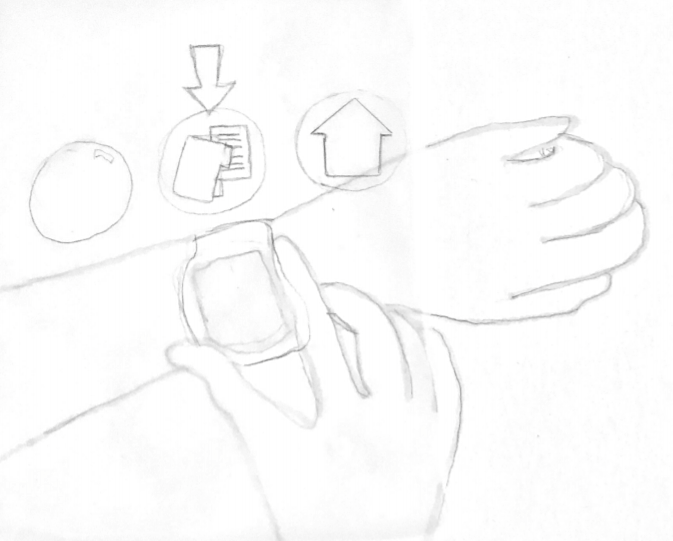
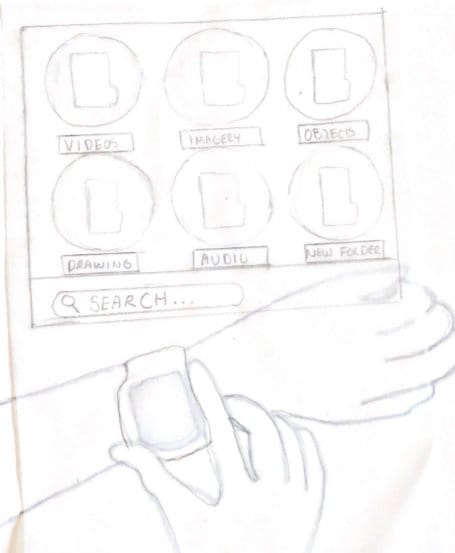
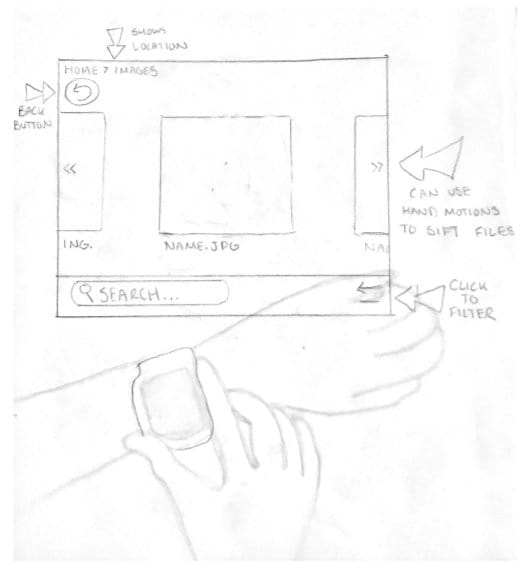
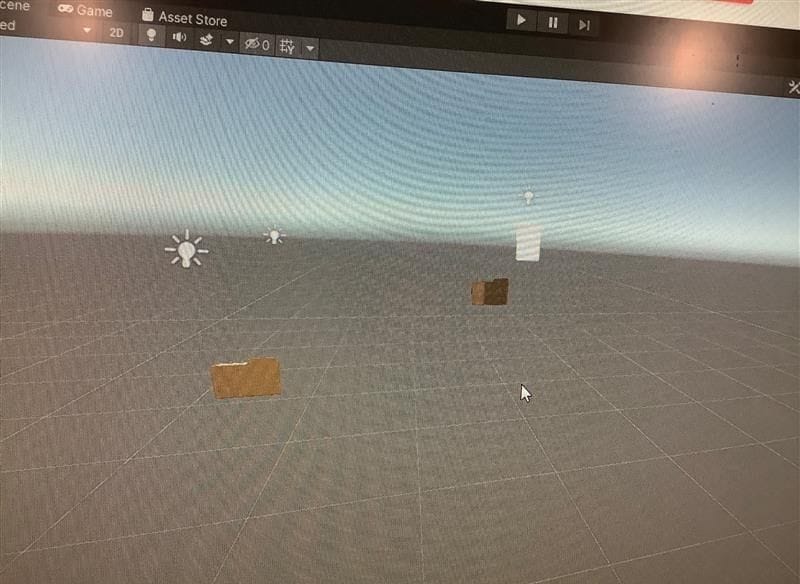
Here's a video of the finished project!
Conclusion
Over the course of these past few months, our team has gained an abundance of skills and experience. Together, we worked through a remote internship and created something that’s functional and visually appealing together. Despite only working together through a screen, we were able to produce a great product. An additional benefit of this experience was gaining a familiarity with Unity and other tools that can be applied to future projects and passions that can progress us through our careers. When we encountered format differences, we learned how to address these issues. Because of this, our team members now understand the importance of communication between participants when initiating a project. Even though we faced problems with deadlines and staying on track, we have gained vital knowledge and skills for next time to proficiently complete a project in a timely manner. Overall, this has been an amazing learning experience for all of us and we are very thankful for this opportunity!




